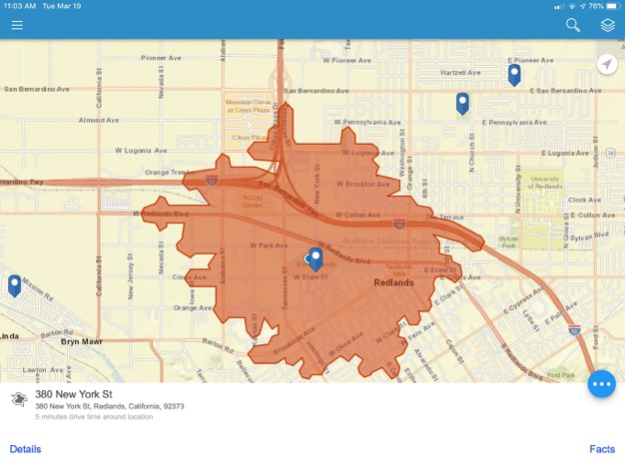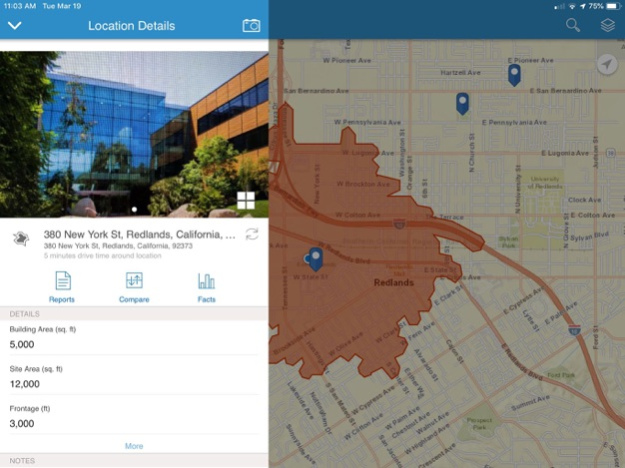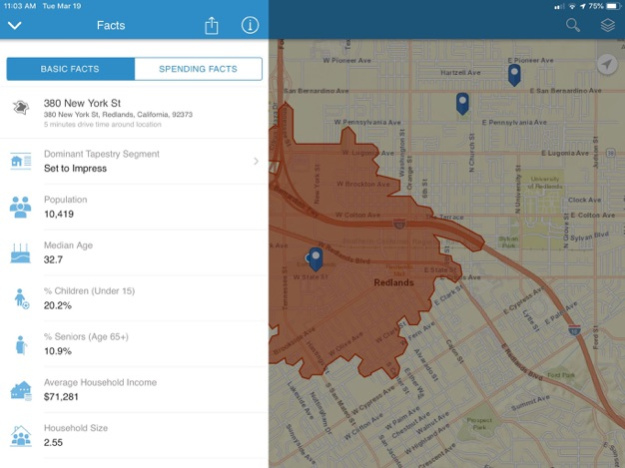ArcGIS Business Analyst 24.1.2
Continue to app
Free Version
Publisher Description
ArcGIS Business Analyst provides location-based intelligence for market planning, site selection, and customer segmentation.
With this mobile app, you can:
* Evaluate sites, trade areas, or neighborhoods for 135+ countries on the go.
* Tap into a large collection of demographic data, reports, infographics, and maps., collect location information in the field, and easily share them with your team.
* Get a quick demographic and market snapshot for a location to understand the types of people live in that area.
* Capture location information in the field such as building area and number of parking spaces, take site pictures, and instantly share them with your team.
* Compare two locations side by side and decide which one is more suitable for your target market.
* Scope out the competition or locations of businesses in your trade area.
ArcGIS Business Analyst is available for web, desktop, and enterprise as well to help you combine demographic, lifestyle, and spending data with map-based analytics to create accurate reports and dynamic presentations. Then instantly share your market research with decision makers.
Apr 20, 2024
Version 24.1.2
System updates
Minor improvements
About ArcGIS Business Analyst
ArcGIS Business Analyst is a free app for iOS published in the Office Suites & Tools list of apps, part of Business.
The company that develops ArcGIS Business Analyst is ESRI. The latest version released by its developer is 24.1.2.
To install ArcGIS Business Analyst on your iOS device, just click the green Continue To App button above to start the installation process. The app is listed on our website since 2024-04-20 and was downloaded 35 times. We have already checked if the download link is safe, however for your own protection we recommend that you scan the downloaded app with your antivirus. Your antivirus may detect the ArcGIS Business Analyst as malware if the download link is broken.
How to install ArcGIS Business Analyst on your iOS device:
- Click on the Continue To App button on our website. This will redirect you to the App Store.
- Once the ArcGIS Business Analyst is shown in the iTunes listing of your iOS device, you can start its download and installation. Tap on the GET button to the right of the app to start downloading it.
- If you are not logged-in the iOS appstore app, you'll be prompted for your your Apple ID and/or password.
- After ArcGIS Business Analyst is downloaded, you'll see an INSTALL button to the right. Tap on it to start the actual installation of the iOS app.
- Once installation is finished you can tap on the OPEN button to start it. Its icon will also be added to your device home screen.